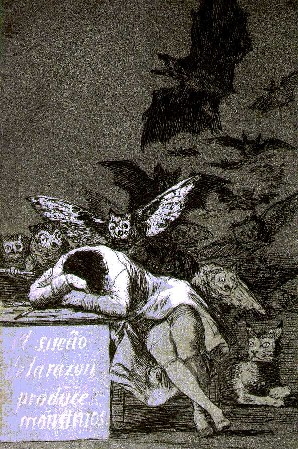GUI: evolution of descriptions
Let's see one simple example showing how the methods and the languages of graphical user interface (GUI) description are progressing (or regressing, it depends) during the last 15-20 years.
The primitive form description requires:
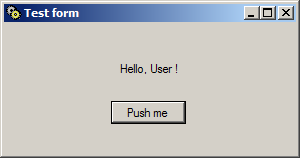
1996: Delphi 2
object Form1: TForm1
Left = 0
Top = 0
Caption = 'Test form'
ClientHeight = 131
ClientWidth = 292
Color = clBtnFace
object Label1: TLabel
Left = 16
Top = 24
Width = 257
Height = 13
Alignment = taCenter
Caption = 'Hello, User !'
end
object Button1: TButton
Left = 112
Top = 72
Width = 75
Height = 25
Caption = 'Push me'
TabOrder = 0
end
end
2003: WinForms VS.NET 2003
partial class Form1
{
...
private void InitializeComponent()
{
System.ComponentModel.ComponentResourceManager resources =
new System.ComponentModel.ComponentResourceManager(typeof(Form1));
this.label1 = new System.Windows.Forms.Label();
this.button1 = new System.Windows.Forms.Button();
this.SuspendLayout();
//
// label1
//
this.label1.Location = new System.Drawing.Point(12, 34);
this.label1.Name = "label1";
this.label1.Size = new System.Drawing.Size(268, 23);
this.label1.TabIndex = 0;
this.label1.Text = "Hello, User !";
this.label1.TextAlign = System.Drawing.ContentAlignment.MiddleCenter;
//
// button1
//
this.button1.Location = new System.Drawing.Point(107, 78);
this.button1.Name = "button1";
this.button1.Size = new System.Drawing.Size(75, 23);
this.button1.TabIndex = 1;
this.button1.Text = "Push me";
this.button1.UseVisualStyleBackColor = true;
//
// Form1
//
this.AutoScaleDimensions = new System.Drawing.SizeF(6F, 13F);
this.AutoScaleMode = System.Windows.Forms.AutoScaleMode.Font;
this.ClientSize = new System.Drawing.Size(292, 131);
this.Controls.Add(this.button1);
this.Controls.Add(this.label1);
this.Icon = ((System.Drawing.Icon)(resources.GetObject("$this.Icon")));
this.Name = "Form1";
this.Text = "Test form";
this.ResumeLayout(false);
}
...
}
2008: WPF VS.NET 2008
<Window x:Class="WpfApplication1.Window1"
xmlns="http://schemas.microsoft.com/winfx/2006/xaml/presentation"
xmlns:x="http://schemas.microsoft.com/winfx/2006/xaml"
Title="Test form"
Height="166"
Width="313"
OverridesDefaultStyle="False"
Opacity="1"
Background="#FFD4D0C8">
<Grid Height="131"
Width="292">
<Label Height="28"
Margin="12,20,12,0"
Name="label1"
VerticalAlignment="Top"
HorizontalContentAlignment="Center">
Hello, User !
</Label>
<Button Height="24"
Margin="109,0,102,36"
Name="button1"
VerticalAlignment="Bottom"
HorizontalContentAlignment="Center">
Push me
</Button>
</Grid>
</Window>
2010: Android
<RelativeLayout xmlns:android="http://schemas.android.com/apk/res/android"
xmlns:tools="http://schemas.android.com/tools"
android:layout_width="match_parent"
android:layout_height="match_parent"
android:paddingLeft="@dimen/activity_horizontal_margin"
android:paddingRight="@dimen/activity_horizontal_margin"
android:paddingTop="@dimen/activity_vertical_margin"
android:paddingBottom="@dimen/activity_vertical_margin"
tools:context=".MainActivity">
<TextView
android:layout_width="wrap_content"
android:layout_height="wrap_content"
android:text="@string/hello_world"
android:id="@+id/textView"/>
<Button
android:layout_width="wrap_content"
android:layout_height="wrap_content"
android:text="@string/Push me"
android:id="@+id/button"
android:layout_below="@+id/textView"
android:layout_centerHorizontal="true"
android:layout_marginTop="46dp"/>
</RelativeLayout>
"The Sleep of Reason Produces Monsters" (c) Francisco Goya