Home headless server on Cubieboard and Ubuntu
Here is a small description how to make your own pretty small headless server using Cubieboard A10 microcomputer and Ubuntu operation system.
Important points
My server uses Cubieboard A10, but A20 should works too.
Plug monitor, keyboard, mouse and ethernet cable to Cubieboard.
Cubieboard has Android installed by default. So you should installing Ubuntu distribution for Cubieboard. The step-by-step manual: "Install Ubuntu 12.04 desktop to Cubieboard’s Nand Flash in 5 minitues(PDF)". Other manuals are here.
Setup
By default, both login name and password are "linaro". I suggest you to change password for "linaro" and add your own user with administrative privileges. Do it from command line or install GUI user manager:
sudo apt-get install gnome-system-tools
Log on as your own user and install packages required to access the server remotely: secure shell server and remote desktop server.
sudo apt-get install openssh-server
sudo apt-get install vino
Restart Cubieboard and try to connect from another computer with SSH:
ssh -l cubieboard
It is possible to launch remote desktop server (VNC) without log on to server, but it seems more simple to configure auto logon for your user and run "vino" server at session startup (example). In LXDE GUI for manage startup application is lxsession-edit:
sudo apt-get install lxsession-edit
Do not forget run vino-preferences and check following options:
- Set "Allow other users to view your desktop"
- Set "Allow other users to control your desktop"
- Unset "Your must confirm each access to this machine"
- Optionally, set "Require the user to enter this password"
Now you should make your user automatically logged. You will need to create or edit (as root) an /etc/lightdm/lightdm.conf
sudo nano /etc/lightdm/lightdm.conf
with following contents:
[SeatDefaults]
autologin-user=<YOUR USER>
autologin-user-timeout=0
user-session=Lubuntu
greeter-session=lightdm-gtk-greeter
Restart Cubieboard and try to connect from another computer with Remmina by VNC protocol.
If all works OK, you may stop Cubieboard server and detach keyboard, mouse and HDMI cables.
Now it's time to plug HDD to SATA port. Check your USB charger power parameters. Adapter should have 5V and at least 1A to be able to run HDD.
Note that HDD of 3.5" form-factor is not supported because of dual power: both +5V and +12V required. So it's not possible to power 3.5" HDD directly with Cubieboard. You need an external power supply. A 3.5" HDD external case may be a solution.
We will use 2.5" HDD that requires about 700 mA usually. So 1A is a minimum for charger and you should better buy 1,2-1.5A adapter.
After plugging SATA HDD drive and starting Cubieboard you should see sda device.
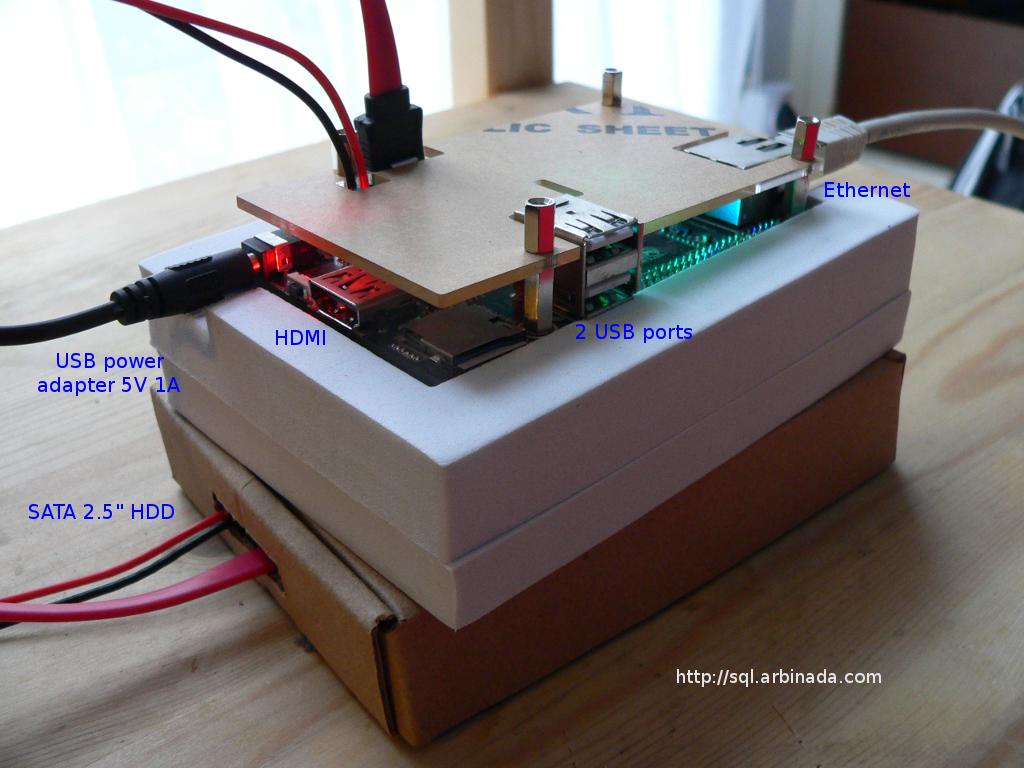
Other software
I remember our file-server that supported a workgroup of 150 employees in 1995: one CPU i486 40 MHz, 8 MB of RAM, HDD of 500 MB... My Cubieboard 2013 has about 50-200 times as much performance of CPU and RAM/HDD size as that server. So feel free to install software you need. Here is my short-list:
- Samba file server to share my file store at home network
- aMule P2P server to share some files with another users. The great advantage of eMule/Kademlia network (about one million of peers) is a lifetime of some rare files. Today I can still download files that I downloaded in 2003!
Have a nice cubieboarding!